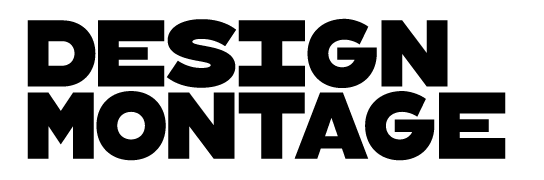5 Essential Tips for Good Posture for Designers
As creative professionals, maintaining good posture is crucial to our overall health and productivity. In this article, we will discuss tips for good posture for designers that can be easily implemented in your daily routine. Poor posture not only leads to discomfort but also has long-term effects on your body.
We will begin by understanding the importance of proper alignment and how to identify signs of poor posture. Next, we’ll delve into adjusting your chair and workspace setup to promote a healthier sitting position. Furthermore, you’ll learn about the significance of taking breaks and incorporating exercise into your routine.
Lastly, we will explore various technological tools available that can help improve posture while working at a desk or using digital devices. By implementing these tips for good posture for designers, you can reduce back pain, neck strain, and other issues associated with prolonged periods of sitting or standing.
1. To Improve Your Posture: Be Aware
Good posture is essential for designers who spend long hours working at a desk. Proper alignment of your spine and joints can prevent discomfort, fatigue, and potential health issues. To start improving your posture, understand what good posture looks like.
A neutral spine position is key to maintaining good posture while sitting at a desk. Your head should align with your shoulders, which align with your hips when viewed from the side. Keep both feet flat on the floor and avoid crossing your legs or ankles.
To maintain this position throughout the day:
- Adjust monitor height: Ensure the top of your screen is at eye level to avoid neck strain (source).
- Maintain keyboard distance: Keep an appropriate distance between yourself and the keyboard to avoid hunching over it (source).
- Sit back in chair: Sit all the way back in your chair with lower back support provided by a lumbar roll or cushion (source).
Becoming aware of these aspects allows you to make necessary adjustments throughout the day. Remember that even slight modifications can have a considerable effect on your comfort and health. So, sit up straight and design on.
2. Adjust Your Chair
An appropriate chair that offers adequate comfort and support is essential for preserving good posture when seated at a desk for extended periods. A poorly adjusted chair can lead to discomfort, muscle strain, and poor posture over time.
Here are some steps to properly adjust your chair:
- Seat height: While sitting down, ensure that both feet are flat on the ground and that your knees are bent at a 90-degree angle. If necessary, use a footrest to achieve this position.
- Lumbar support: The backrest should provide adequate support for the natural curve of your lower back (lumbar spine). You may need to add additional lumbar roll or cushion if it’s not built into the chair.
- Backrest angle: Recline slightly (100-110 degrees) so that you’re not sitting completely upright but still able to maintain proper alignment with minimal effort.
- Armrests: If available, adjust armrests so they provide support without causing shoulder elevation or forcing elbows away from the body when typing or using the mouse.
In addition to adjusting your chair, consider investing in an ergonomic office chair designed specifically for supporting good posture during long hours spent seated at a desk. Ergonomic chairs often come with features such as adjustable lumbar supports and seat pans which can be customized according to individual needs (source).
Remember, even with a well-adjusted chair, it’s essential to take breaks and move around throughout the day to prevent muscle fatigue and maintain good posture. By making these adjustments and being mindful of your body’s needs, you’ll be on your way to better posture as a designer.
3. Take Regular Breaks for Better Posture
As a designer, looking after your posture is fundamental for maintaining good health and well-being. But let’s face it, it’s easy to forget when you’re deep in your work. That’s why scheduling regular breaks is essential.
Experts advise that every half hour, you should take a short pause to stand up, move about and stretch your body. This helps improve circulation, relax your muscles, and reset your posture.
Simple Ways to Take Breaks:
- Stretch: Incorporate simple stretches into your break routine, like neck rolls or shoulder shrugs, to alleviate tension built up from sitting for extended periods.
- Walk: Take short walks around the office or outside during longer breaks to keep blood flowing and reduce muscle stiffness caused by prolonged sitting.
- Eyes: Don’t forget about eye strain. Follow the 20-20-20 rule: Every 20 minutes, look at something 20 feet away for 20 seconds to give your eyes a much-needed rest from staring at screens all day long.
Aside from the physical benefits, taking breaks can also have mental advantages, like increased creativity and productivity levels upon returning refreshed after each break session.
Apps like StretchMinder or Stand Up. can remind you when it’s time to stand up and move around, helping you maintain good posture throughout the day.
4. Exercise Regularly
Good posture isn’t only about how you position yourself when seated or standing, but also involves the general strength and suppleness of your body. Exercising regularly can help improve your posture by strengthening the muscles that support your spine and reducing muscle imbalances.
Core-strengthening exercises, like planks, bridges, and abdominal crunches, are particularly beneficial for improving posture. Strengthening the muscles in your abdomen, lower back, hips and pelvis can help you maintain an upright and balanced posture.
Planks
- Start by lying face down on a mat with elbows bent under shoulders.
- Lift yourself up onto forearms while keeping legs straight behind you; hold for 30 seconds to one minute.
Bridges
- Start by lying on your back with knees bent and feet flat on the floor hip-width apart.
- Lift hips off the ground until thighs align with torso (forming a straight line); hold for several seconds before lowering slowly back down.
Abdominal Crunches
- Start by lying on your back with knees bent.
- Place hands behind head without interlocking fingers.
- Curl upper body toward knees using abdominal muscles only (avoid pulling neck).
In addition to core workouts, incorporating regular stretching into your routine can help alleviate tension in tight muscles that contribute to poor posture. Some helpful stretches include chest openers (yoga poses like cobra or camel pose) or shoulder rolls (neck stretches) to release tension in the upper body. See how yoga or pilates might help your posture.
Lastly, don’t forget about cardiovascular exercise, such as walking, running, or swimming. These activities not only promote overall health but also help improve posture by keeping your muscles and joints flexible and strong.
5. Utilize Technology
As a designer, it is imperative to utilize technology that can provide proper posture support while working. Many tools and devices can be obtained which could significantly enhance one’s ease and assistance while spending extended periods of time working.
Ergonomic Chairs
Ergonomic chairs are designed to provide proper support for your back, neck, and shoulders. Customizable features such as adjustable seat height, armrests, lumbar support and tilt mechanisms allow you to tailor the chair for optimal comfort and ergonomic support. Investing in an ergonomic chair is a wise choice for any design professional who spends the majority of their time at a desk, as it can help to alleviate stress on the back, neck and shoulders that may arise from prolonged sitting.
Standing Desks
Standing desks, also known as sit-stand desks or height-adjustable desks, allow you to switch between sitting and standing positions throughout the day easily. This helps reduce strain on your spine caused by prolonged sitting while also promoting better blood circulation and overall health. Many standing desks offer customizable options like programmable heights or integrated cable management systems for added convenience.
Laptop Stands & Monitor Arms
- Laptop stands: Elevate your laptop screen to eye level using a laptop stand. This prevents hunching over the screen, which often leads to poor posture.
- Monitor arms: If you use a desktop computer, consider investing in an adjustable monitor arm to position your screen at the optimal height and angle for comfortable viewing.
Incorporating these technologies into your workspace can significantly improve your posture and overall well-being as a designer. Research different options available in the market and choose what suits you best based on your needs and budget.
In Summary
Good posture is key for designers to avoid long-term health problems, so follow these tips:
- Be aware: Pay attention to your body’s position while sitting or standing.
- Adjust your chair: Make sure it supports your lower back and keeps your feet flat on the floor.
- Take breaks: Frequent breaks to stretch and move around can prevent stiffness.
- Exercise regularly: Strengthening exercises can improve posture and overall health.
- Use ergonomic technology: Keyboards, mice, and monitors can help maintain a comfortable working position.
Incorporating these tips into your routine will benefit your physical well-being and enhance productivity in design work.